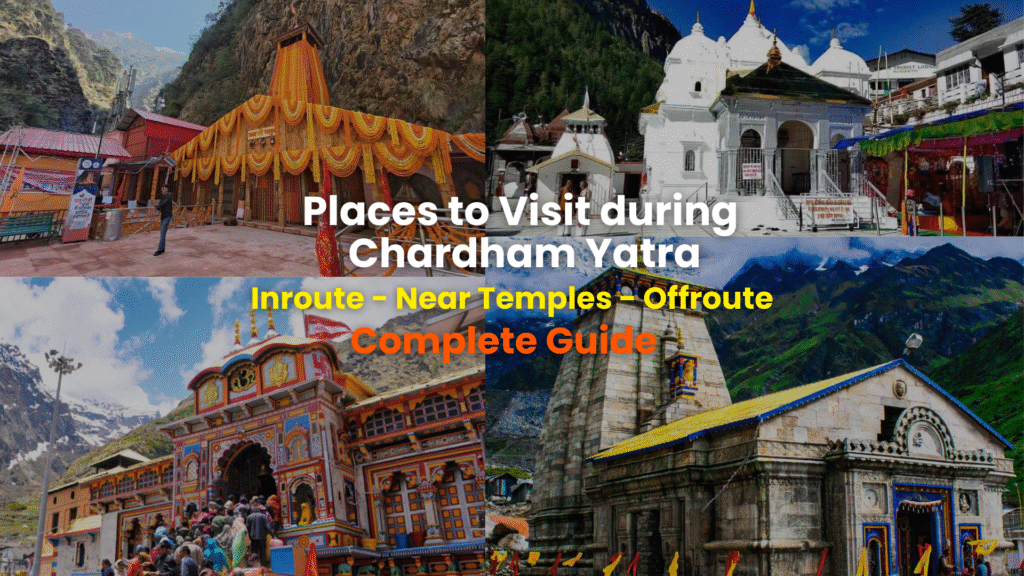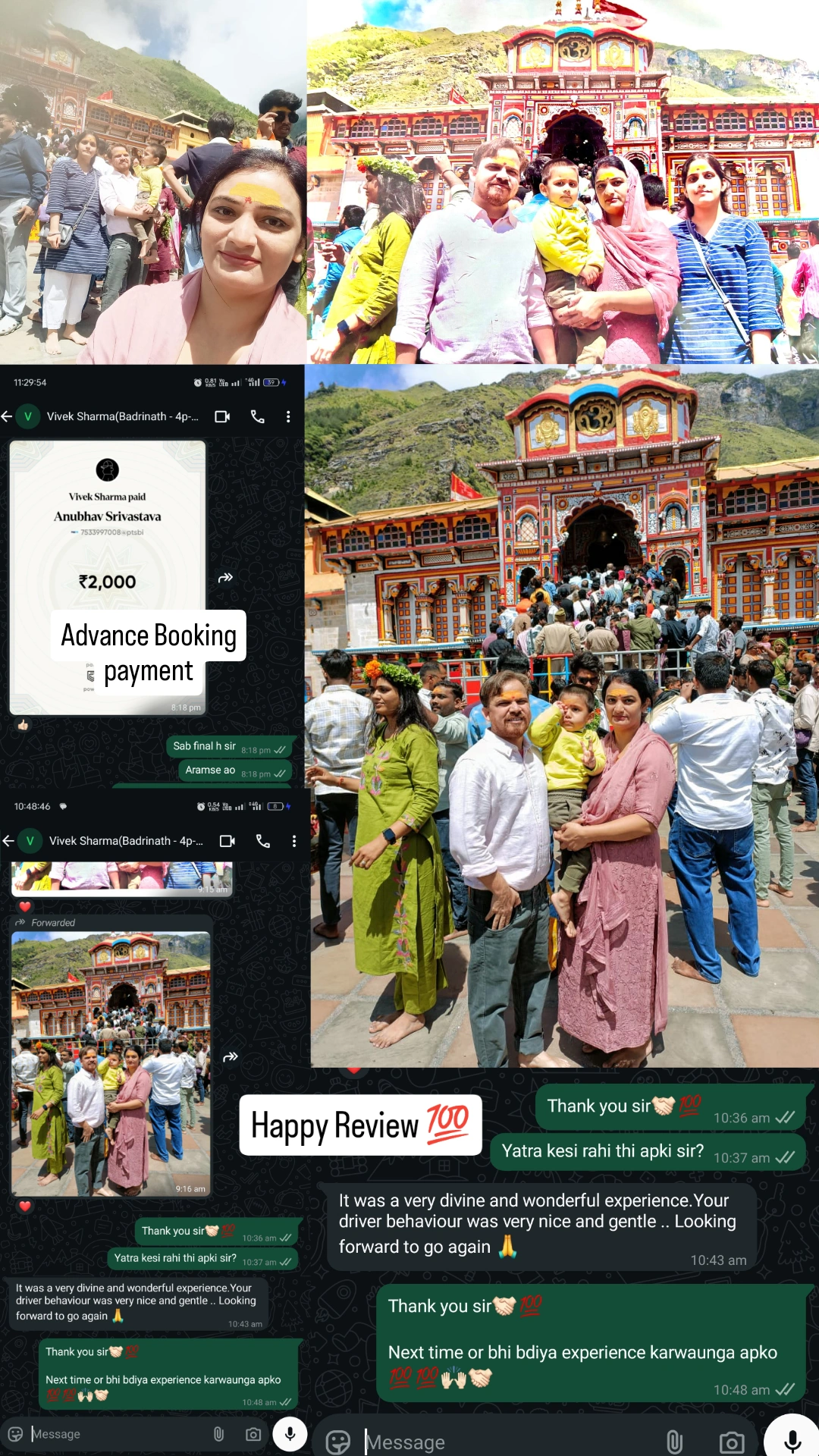Table of Contents
- 🛑 Doing ✅ Kedarnath Registration Online but All Kedarnath Registration Slots Full? Don’t Worry – We’ll Get It Done.
- 🙏 What is Kedarnath Registration Online?
- 📝 Step-by-Step: How to Register Online for Kedarnath Yatra
- 🚁 Kedarnath Helicopter Booking & Registration – Important Alert
- 💰 Kedarnath Registration Fees 2025
- 🔁 Why Mahaluxmi Travels?
- 📞 Need Help Right Now?
🛑 Doing ✅ Kedarnath Registration Online but All Kedarnath Registration Slots Full? Don’t Worry – We’ll Get It Done.
It’s frustrating to plan your spiritual journey, only to see this message on the official portal:
“All Kedarnath Yatra registration slots are full.”
But don’t cancel your dream of visiting Baba Kedarnath.
Mahaluxmi Travels ensures confirmed Kedarnath registration online, even if all official slots are showing FULL.
- 💯 Every day. Every date. Any mode (Trek or Helicopter).
- 📅 We help pilgrims register even for dates marked full. 100% original, genuine QR code pass.
- 📞 Call now: +91 75339 97008 — before your date slips away!
🙏 What is Kedarnath Registration Online?
Kedarnath online registration is a mandatory step introduced by the Uttarakhand Tourism Department for all pilgrims in 2025. Whether you are trekking or booking a helicopter, you must complete Kedarnath registration online before your journey.
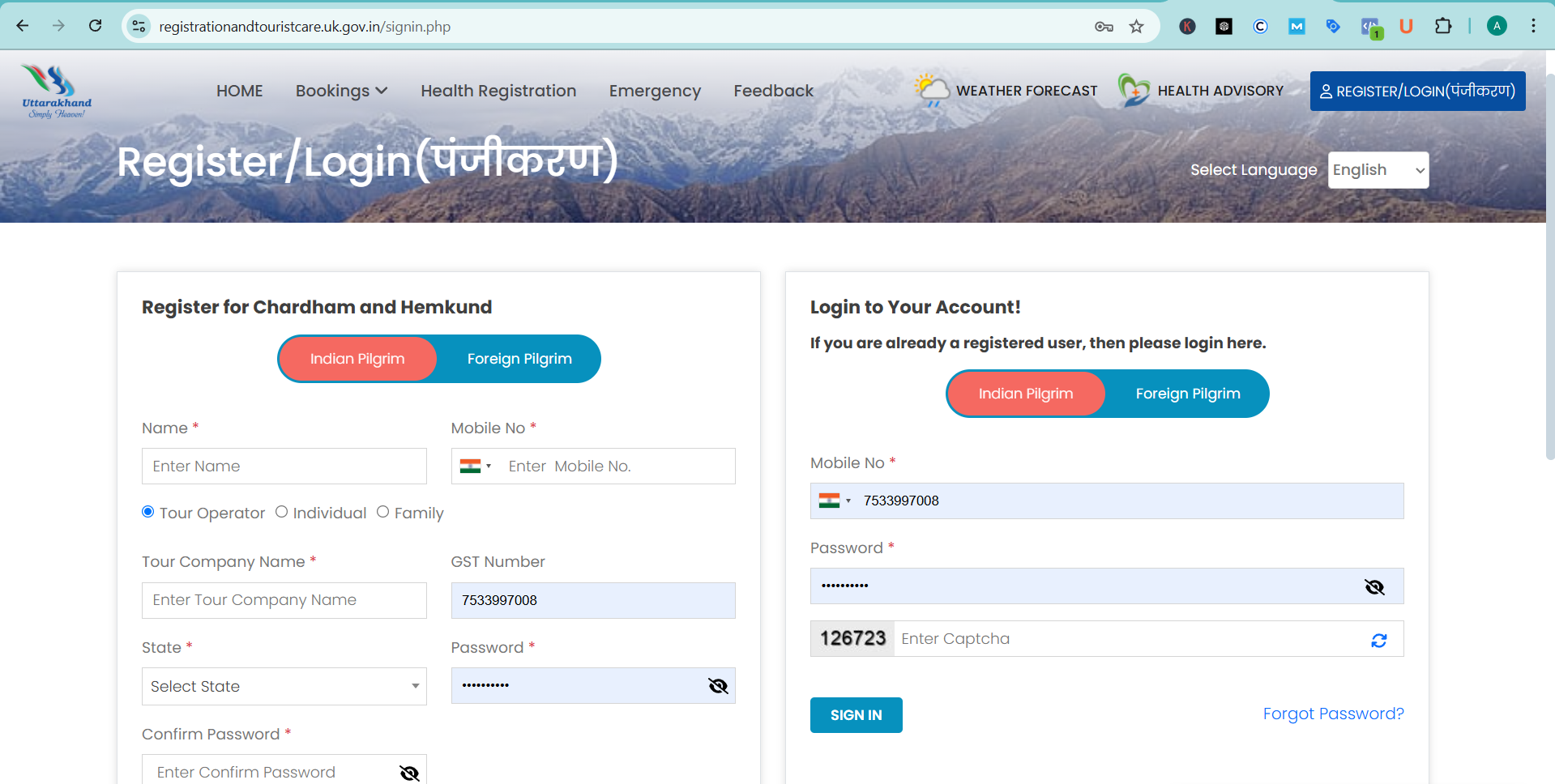
The registration ensures:
- Your safety and movement tracking
- Access to official Kedarnath darshan slots
- Validity for booking helicopter tickets
📝 Step-by-Step: How to Register Online for Kedarnath Yatra
Here’s the complete process to do your Kedarnath registration online in 2025 through the official Uttarakhand tourism portal. Whether you’re going by trek or helicopter, follow these steps carefully:
🔗 Step 1: Visit the Official Website
Go to the official Kedarnath registration portal:
👉 https://registrationandtouristcare.uk.gov.in

This is the only government-approved portal for Kedarnath Yatra registration online and is managed by the Uttarakhand Tourism Department.
📲 Step 2: Create an Account or Log In
- On the homepage, click on “Register/Login“
- Enter your mobile number
- You will receive an OTP (One-Time Password)
- Enter the OTP to verify your number
- Create a secure password and log in
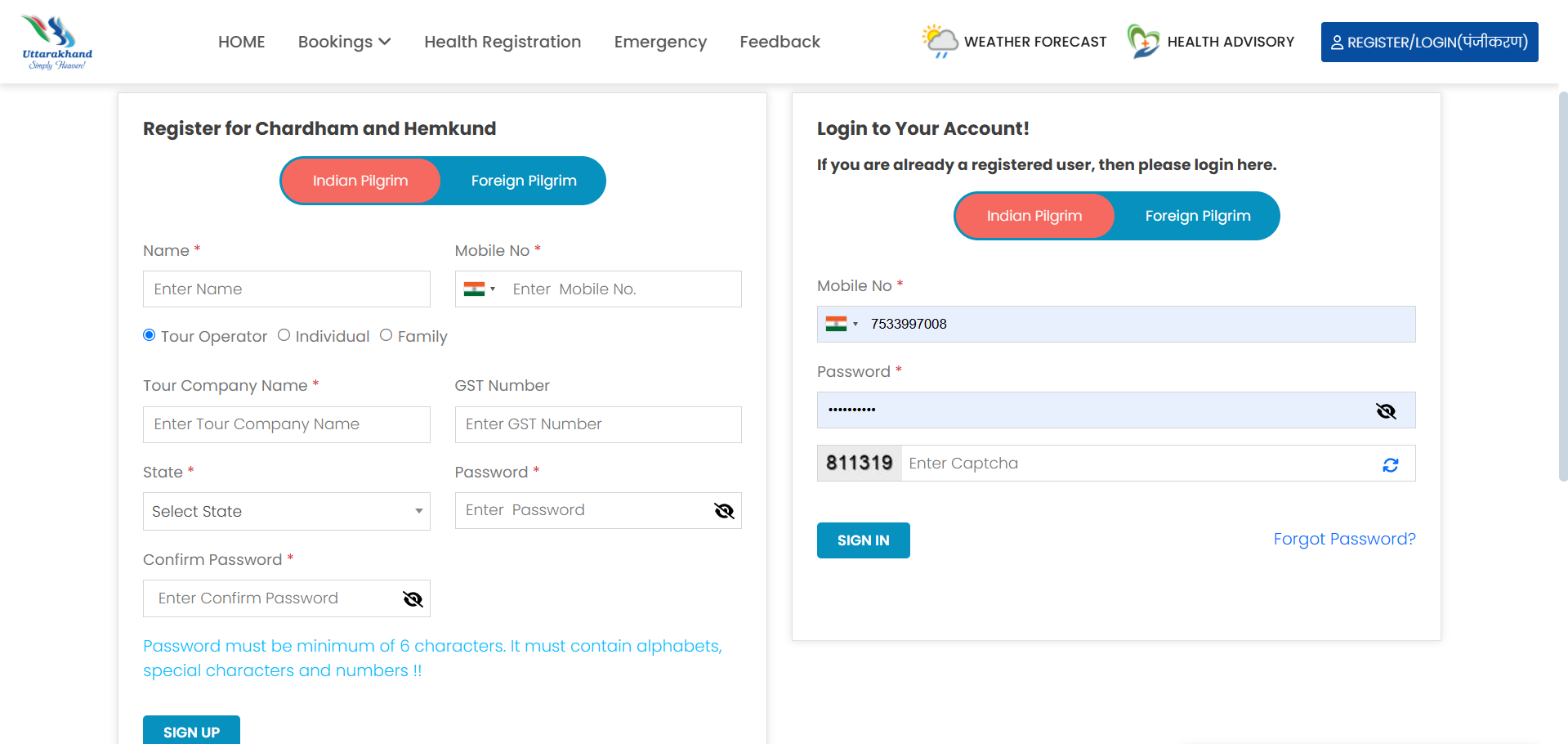
✅ Note: If you already have an account from a previous year, just log in with your existing mobile number and password.
👤 Step 3: Add Pilgrim Details
Now that you’re logged in, click on “Add/Manage Pilgrims” or click “Registration for tour” and fill in each pilgrim’s details:
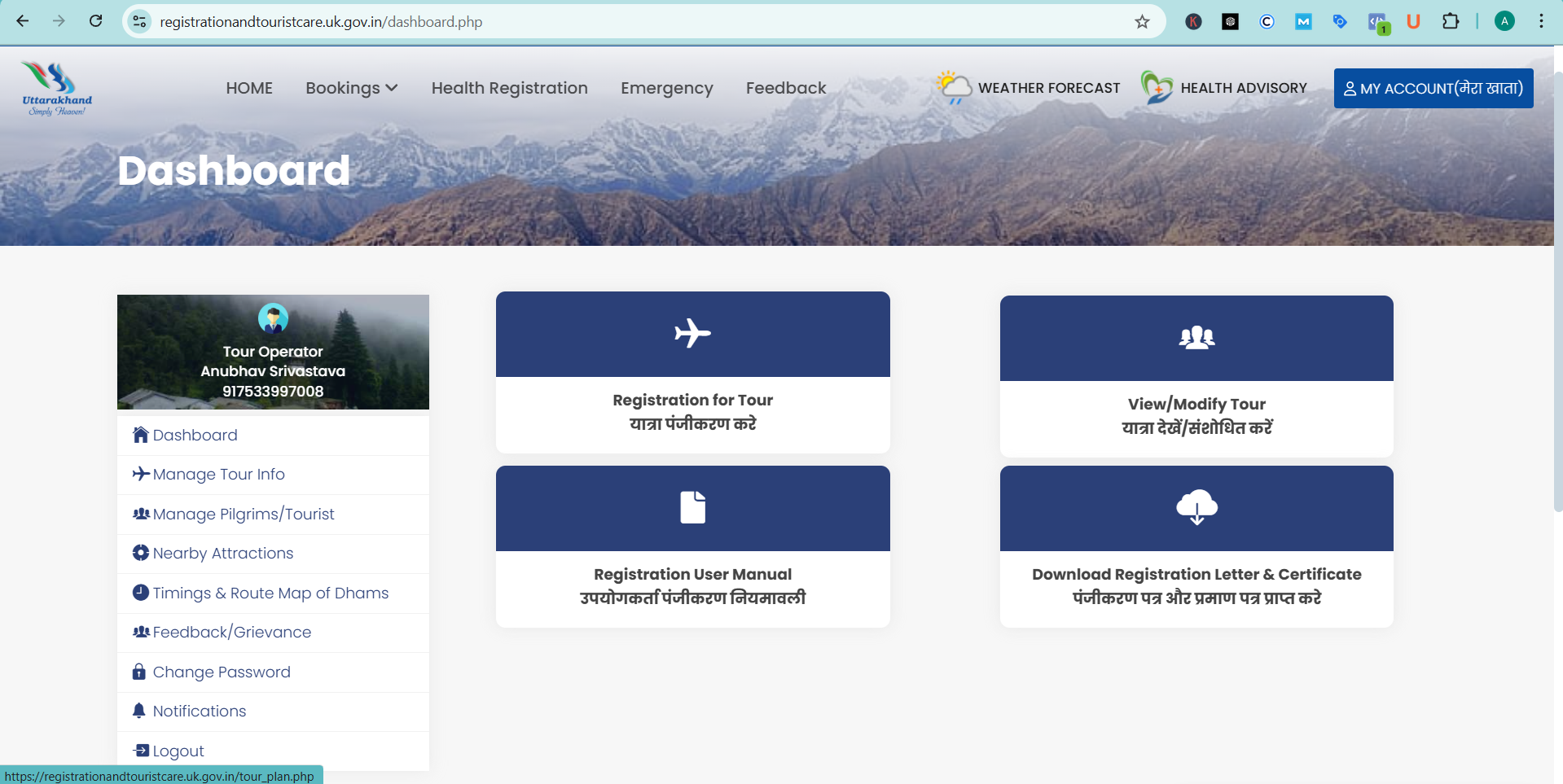
- Full Name (as per ID proof)
- Gender
- Date of Birth
- Nationality
- Valid ID Proof (Aadhaar card, Voter ID, Passport, Driving License)
- Upload scanned ID copy (PDF/JPEG format preferred)
💡 You can register multiple yatris in one account – ideal for family or group yatras.
🧭 Step 4: Select Your Dham and Darshan Date
After adding details, click on “Plan Your Trip” and follow these:

- Choose the Dham – Select Kedarnath
- Select your Date of Visit (Darshan Date)
- Mention travel mode – Private Car, Taxi/Maxi, Bus, Towheeler.
- Add starting point (like Haridwar, Rishikesh, or Sonprayag)
- Select travel route and group size
🚨 Be sure to enter the correct date, especially if you are booking a helicopter, as tickets are linked to the registration date.

📄 Step 5: Review & Submit
- Cross-check all information
- Click on “Submit”
- You will now see a summary of your registration
If everything is correct, proceed to download the Yatra Registration Slip / QR Code Pass.
📥 Step 6: Download & Save the QR Code Pass
- Click on “Download Yatra E-Pass”
- Your Kedarnath registration slip will have a unique QR code, date, and pilgrim details
- Save a digital copy (PDF or screenshot) on your phone
- It is mandatory to carry this pass during your yatra (printed or digital)
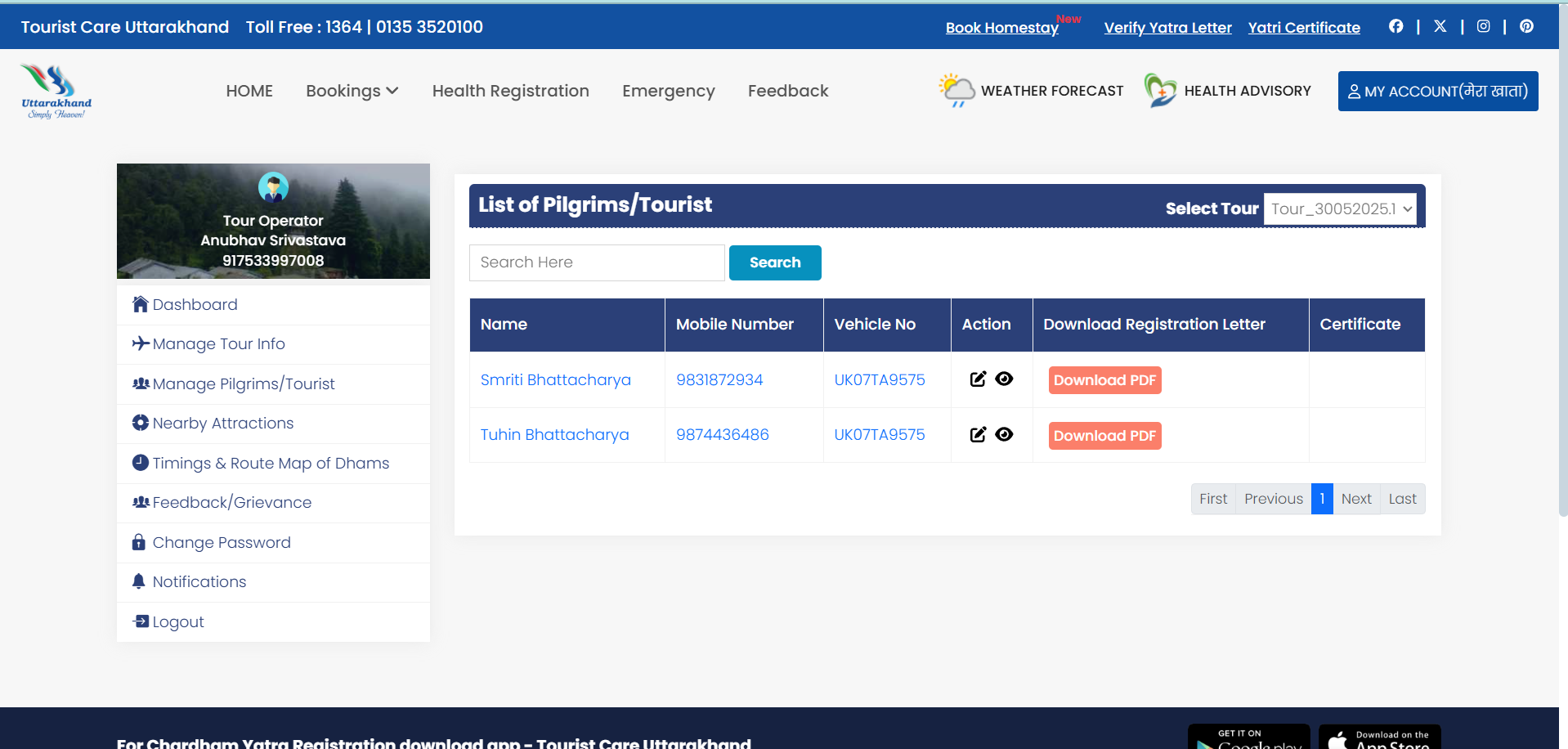
🔍 This QR pass will be scanned at various checkpoints, including Sonprayag, Gaurikund, Kedarnath Base Camp, and the temple gate.
📢 Important Tips
- 🗓️ Register 15–30 days in advance, especially for May-June peak season
- 🚁 For helicopter booking, complete Kedarnath registration online first
- 📲 Keep the same mobile number active throughout the trip
- 🧾 Double-check ID details to avoid registration rejection
- 🧘 You can edit/cancel your registration from your dashboard if needed
🏢 Kedarnath Yatra Offline Registration Centers
If you’re unable to complete Kedarnath registration online or if the official portal shows all dates full, you can still do offline registration at designated government counters in Uttarakhand. These centers are set up by the Uttarakhand Tourism Department for pilgrims arriving without prior registration.

📍 Key Offline Registration Locations:
- 🔹 Haridwar – Yatri Suvidha Kendra, near Railway Station
- 🔹 Rishikesh – ISBT Bus Stand & Tourism Office
- 🔹 Sonprayag – Entry Checkpoint for Kedarnath Trek
- 🔹 Guptkashi – Tourist Facilitation Center
- 🔹 Joshimath – For pilgrims heading toward Badrinath or Do Dham
- 🔹 Pandukeshwar – On the way to Badrinath
These offline centers offer biometric registration, QR code pass generation, and basic pilgrimage information.
⚠️ Important Note:
Offline registration can involve long queues and waiting time, especially during peak yatra months (May to June). To avoid delays or last-minute issues, we highly recommend doing your Kedarnath registration online in advance.
Or you can simply contact
and let us handle your registration—even when official dates are full.
📞 Call/WhatsApp: +91 75339 97008
🌐 Visit: mahaluxmitravels.com
🚁 Kedarnath Helicopter Booking & Registration – Important Alert
✈️ Want to travel by helicopter to Kedarnath?
You MUST complete Kedarnath registration online in advance.

Why Advance Registration is Crucial for Helicopter Yatra:
- ✅ Helicopter ticket booking is not allowed without a valid registration ID
- ✅ Slots are very limited and sell out fast (within hours during peak season)
- ✅ Helicopter companies sync their booking systems with your registration ID
If you delay, you’ll either miss your heli booking or your yatra altogether.
💡 Tip: Complete your Kedarnath registration online at least 15–30 days before your helicopter yatra.
Need help with both registration and heli tickets?
👉 Call us now: +91 75339 97008
👉 Or book a complete Kedarnath Helicopter Package with us
💰 Kedarnath Registration Fees 2025
The official Kedarnath registration done via uttarakhandtourism.gov.in is FREE.
You only need to pay if you’re taking help from a travel agency or bundling it with a tour package.
❗ Avoid frauds. Only accept QR-based e-passes issued via the official system.
🔁 Why Mahaluxmi Travels?
- 🧾 100% Verified Kedarnath registration – even when official slots are full
- 🚁 Help with helicopter booking & full yatra planning
- 🕒 Same-day processing available from Haridwar
- 💬 Hindi-speaking support + WhatsApp updates
- 🧳 Combine registration with our affordable tour packages
📞 Need Help Right Now?
If you’re seeing “No slots available” or your date is not showing –
🎯 Call/Whatsapp Mahaluxmi Travels NOW – we’re here to make it happen for you.
📱 +91 75339 97008
🌐 www.mahaluxmitravels.com
Baba Kedarnath is calling. We’ll take you there — no matter what.
Kedarnath Registration online 2025 – (FAQs)
Yes, Kedarnath registration online for 2025 is open from April onwards at the official portal:
👉 https://registrationandtouristcare.uk.gov.in
If you’re facing technical issues or slots are showing full, Mahaluxmi Travels can assist you with registration.
The Kedarnath registration is completely free on the official Uttarakhand government website. You only pay if you take help through a travel agency or package service.
Visit https://registrationandtouristcare.uk.gov.in, create an account with your mobile number, fill in pilgrim details, select travel date and mode, and download the QR code pass.
📞 Or let us do it for you: +91 75339 97008
Ans. Register online first
* Choose your mode (trek or helicopter)
* Book hotels in Sonprayag/Guptkashi
* Keep 3–4 days minimum
* Pack light & prepare for high altitude
Need help? Book a full Kedarnath package with Mahaluxmi Travels.
❌ No. As per government rules, Kedarnath registration online is mandatory. Pilgrims without a valid QR e-pass are not allowed beyond Sonprayag or at the temple gate.
✅ Yes. If you missed online registration, you can do offline biometric registration at government counters in Haridwar, Rishikesh, Sonprayag, and other listed places (see below).
Here are some key offline registration locations:
🔹 Haridwar Railway Station (Yatri Suvidha Kendra)
🔹 Rishikesh Bus Stand
🔹 Sonprayag Checkpoint
🔹 Guptkashi (Tourist Info Center)
🔹 Joshimath (for Badrinath & Do Dham travelers)
🔹 Pandukeshwar (en route Badrinath)
⚠️ Note: Offline registration may take time due to long queues. We recommend advance online registration or using our express service.
Currently, there is no official VIP darshan ticket for Kedarnath. Darshan is done on a first-come basis. However, early morning aarti passes and puja booking are available on-site or via temple committees.
As per 2025 rates (subject to update), the helicopter ticket costs approx:
🔹 ₹8,500+ ( from Guptkashi)
🔹 ₹6,072 (from Phata/Sersi)
Prices vary based on route and operator. Helicopter booking is only allowed after registration.
✅ Yes, Kedarnath registration online is mandatory before you can book helicopter tickets. Helicopter operators require your registration number at the time of booking.
You need:
Aadhaar card or valid government ID
Active mobile number
Passport-size photo (optional)
Travel dates and Dham selection
📱 Yes, but:
Phones are not allowed inside the temple premises
Use responsibly during the trek
BSNL and Jio networks work better near Kedarnath Temple
Yes, you can log into your account at
👉 registrationandtouristcare.uk.gov.in
From there, you can modify, cancel, or re-register.
You can add multiple yatris (friends or family) under a single account while doing Kedarnath registration online.
👉 Contact Mahaluxmi Travels at +91 75339 97008
We specialize in getting registration done even if dates show FULL — 100% genuine, QR-coded, approved by Uttarakhand portal.